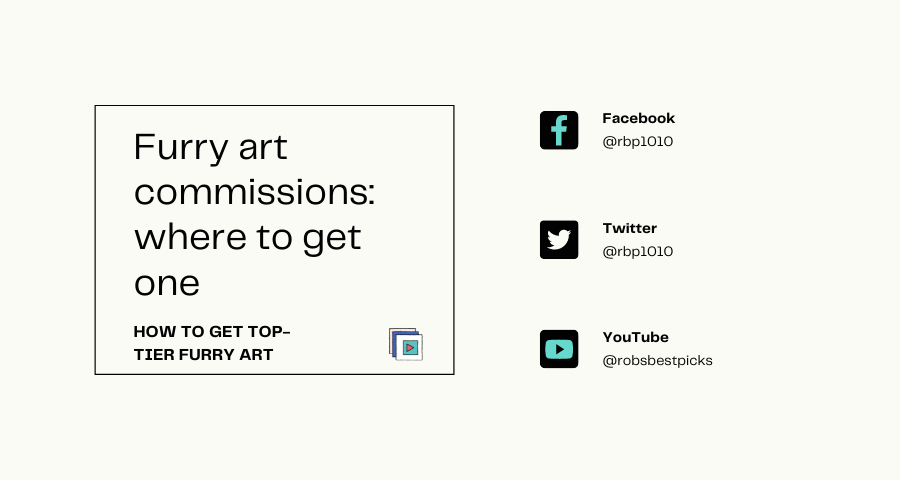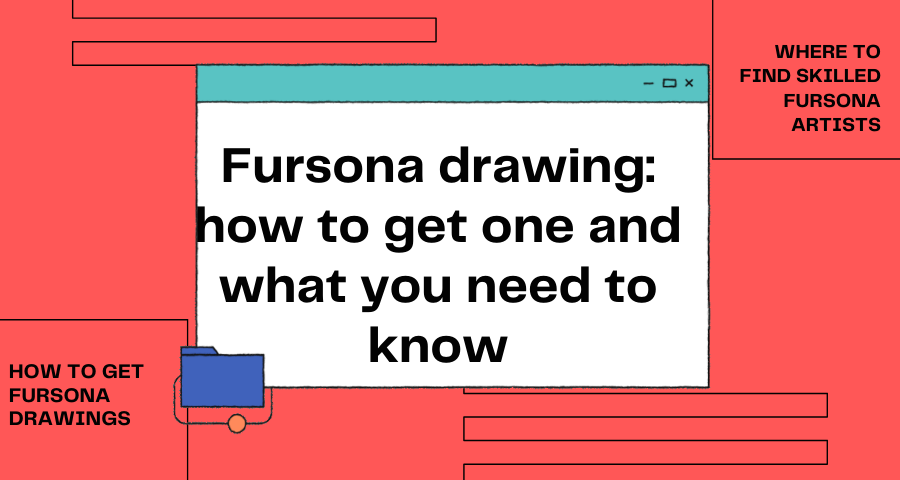If you’re here, you’re probably in the process of searching and hiring a freelancer off UpWork. Given how the UpWork site is set up, getting your request up and hiring a freelancer might appear confusing. Quick tip it’s not, and in this Upwork freelancer hiring guide, I’ll provide a detailed guide on how to go about hiring your first freelancer on Upwork.
But first, a quick refresher, Why Upwork?

Since its rebranding from Odesk to Upwork in 2015, Upwork has gone from back-corner freelance website to fully-fledged freelance HubSpot with well over 1500 active freelancers. For you, this means:
Direct access to an incredibly diverse pool of talent
Freelancers from all works of life with all the skills you could dream of call Upwork home. Virtually all are available for work, and Upwork is unique in that there’s a selection of freelancers for any skill level, price level or experience level. That’s all roundabout way of saying whatever your needs are, you’re more likely than not to find a freelancer very well suited to them.
A buyer’s protection and mediation service that fights for your interest
When things go awry, Upwork doesn’t shy away from stepping in and setting things right (unlike its cousin Fiverr). There’s a fully functional dispute mediation service that takes a look at the facts presented by both you – the client – and the freelancer.
Once it’s validated that you didn’t get your money’s worth, you’re refunded in full.
Top-quality work at a competitive price
I’ll say this here, Upwork is a capitalist market, and only the best freelancers get to survive. This competition (some people call it healthy) makes it so that every time you – the buyer – logs into Upwork, you get served freelance gigs from top, talented and hungry for work freelancers.
You’re getting people who know how to do what you want done and who’re willing to do this at a very competitive price because; yunno, cos there’s always someone else ready to take up the offer on short notice.
There’s a caveat though, don’t get too cheap, Upwork will respect your budget and serve you freelancers who’d work at that budget, but as it is with most cases of buying and selling, you get what you pay for.
Fair charges
I say fair because Upwork charges are quite low compared to other platforms. But I’m sure I speak for everyone when I say we’d rather do without those charges especially considering that Upwork and virtually all other freelance sites still take a significant cut out of any monies paid to freelancers
- 20% at the start until your payment to the freelancer exceeds $500
- From there onwards, it’s a 10% cut until $10,000
- Upwards of $10,000, Upwork takes a 5% cut
How to get started
There are two ways to get in touch with freelancers on Upwork
- By directly searching for and selecting a freelancer
- Or by filling up a job proposal and posting it to the Upwork Job board
Before starting out on any of these two, you have to create an account.
How to create an Upwork account
Copy and paste the link upwork.com/signup to reach the Upwork sign up page. If you’re already logged in to your Google or Apple account on your browser, you can complete the signup process in one click by clicking either the continue with Google or continue with Apple button. Else you need to provide an email and then manually fill in your details.
Searching for and selecting a freelancer
Upwork is home to a huge network of freelancers, and the platform allows you to search for these freelancers based on the skills you require or the task you need completed. You can start your search directly from the Upwork homepage at upwork.com or from your profile dashboard if you’re signed in.
From the homepage, click find talent, on the categories menu that comes up after that, select a matching category corresponding to your needs or simply type in a search keyword into the search bar.
In my experience, the search bar works better and faster in finding a best-fit talent. However, if you’re not sure about the exact service you’re looking for, the categories page help you navigate to a selection of related services so you can make a choice.
Once you type in a search term or select any of the categories, you’re presented with a list of ranked freelancers – usually the best of the bunch.
Upwork uses an algorithmic system to present top freelancers who have a stellar track record. The algorithm also takes into consideration your location (figured out from your IP address) in some cases to present you with what Upwork thinks will be better matches for your query
You can also refine the listing results on the fly by providing additional details, namely:
- Expected skills
- Estimated scope of work; Here you can specify if the task would be one time or ongoing, the expected overall duration and the level of experience required graded as entry-level, intermediate or expert.
- Your budget; your budget can be fixed or hourly
Additional filters can be found when you search via the universal search bar on the top left corner. They include:
- Talent type; which could be agency, for freelance shops run by agencies
- Or freelance, which is just a single freelancer offering their services
- Hourly rate; which sorts freelancers based on the rates they’ve provided
- Job success score; which is a measure of how many jobs undertaken by a freelancer ran to completion
- Earned amount
- Hours billed
- English level
Again, Upwork’s algorithm will run the magic behind the scenes to present you with what it feels are the best freelancers for you based on the details you’ve provided
From the listing page, you can simply select a freelancer that fits your bill. Alternatively, you can select from pre-configured projects by searching through the ‘Projects Catalog.’ Project catalogs are ideal if you’re looking to complete a typical run of the mill task like, say, setting up a WordPress site.
Upwork projects are already set up contracts for popular tasks. Upon finding a listing that fits your needs, you only need to click on the project, accept and pay for the contract, as opposed to specifying your own requirements for the freelancer to get started. It’s similar to the ‘gig’ option on Fiverr if you’ve used that service before.
Once you’re comfortable with any one particular freelancer, click on their listing to view their profile.
On the top right corner of the freelancer’s page, you get to see two options – Hire and Invite
Hire
Clicking the Hire button redirects you immediately to a contract page where you can specify the details of your project.
Once you’re done filling it, you can simply click the Hire button down below and that immediately updates the freelancer of your proposed contract.
By default, the pay rate is set to the Freelancers’ specified hourly rate. You can, however, edit this to fit your budget. But remember, the freelancer has to accept your offer by accepting the contract before the project can commence. Too low a rate, and it might be rejected.
Invite
This option ‘invites’ a freelancer to a project you’ve already set up so they can submit a proposal. Creating a custom project or job proposal is very similar to filling in the details of a contract. Let’s dive into that.
Creating a job proposal and posting it on the Upwork Job board
You can fill in your requirements for a project either via the Upwork homepage available at upwork.com or from your personalized dashboard on upwork.com/home. Your job proposal should be succinct and to the point. It should attempt to preemptively answer the questions prospective hire might have about your task. Asides from helping applicants understand the nature of the task, a detailed and succinct proposal helps to screen unqualified freelancers. It also saves you time that would’ve been spent going back and forth on explanations with different freelancers.
How to go about it
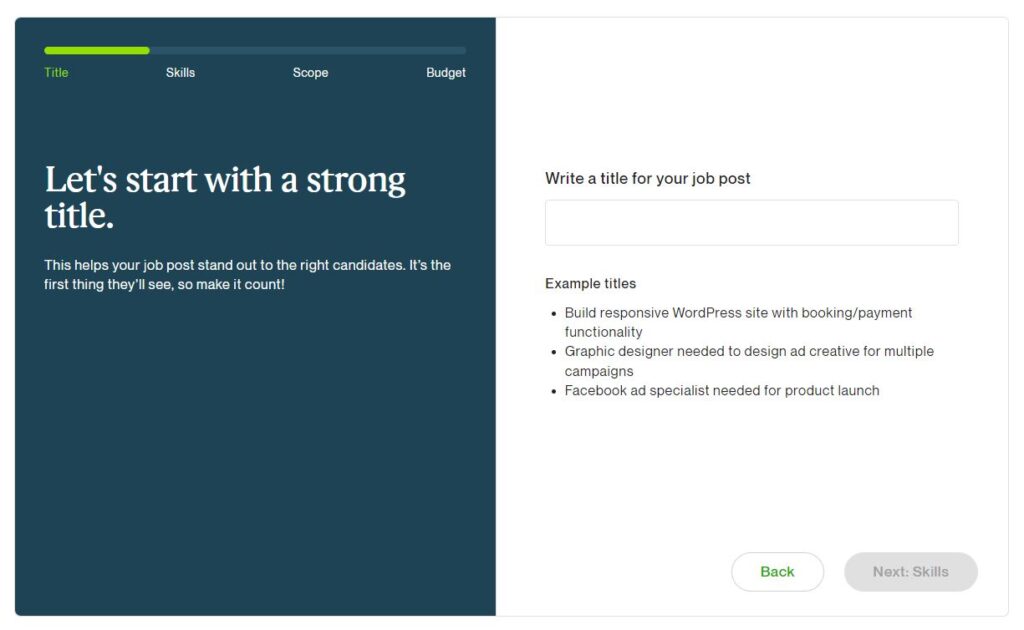
Click the post a job button to get started. This should launch a project wizard for you to complete.
The job proposal wizard has eight segments viz;
- The Title
- The Job description
- The job category
- The skills required
- The scope of the project
- Your budget
- Additional screening questions
- Advanced preferences
All, except the advanced preferences, are required fields, so let’s do a quick rundown of what’s expected with each.
The Title
This is a summary description of the task you want completed. As always, simpler is better. Developer for a WordPress site with e-commerce support is better than experienced developer for a modern WordPress website hosted on Bluehost.
Job description
Your job description expands on your Job title and provides all the important details about your project. You want to keep every detail you provide as objective as possible. Here’s an Upwork job description sample to give you an idea of what I’m talking about
Category
Like the name lets out the category field describe what segment of Upwork’s service catalog your request gets posted to. Currently, there are 12 categories with additional subspecialties for each. The descriptions are self-explanatory, so you shouldn’t have a hard time figuring out where your project fits in.
Skills
What skills should the ideal freelancer for your project have? If it’s a project you have proper understanding of then, this should be an easy question to answer. Else I’d recommend researching the project first – many reasons to do this. Nevertheless, Upwork provides a template of skills based on the job category and specialty you selected to give you an idea of your ideal freelancer’s skillset.
Scope
The scope segment has three subsegments;
- The scope itself, which describes how intensive you expect the job to be. You can classify it as small, medium or large.
- The duration classified into 3-6 months, 1-3 months, less than 1 month
- The required experience classified as entry, intermediate or expert
Budget
Upwork allows you to specify your budget in two formats; hourly rate or a fixed budget. I’ll talk about which is the best much later in this piece.
Screening questions
Upwork allows you to ask potential hires a question or two to test their knowledge, skill, or experience.
This is something you’ll want to be smart about though, nothing stops a freelancer from simply Googling the answer to a question you ask. It pays to ask more pragmatic or experience-related questions than to ask didactic, typical, run of the mill questions – more reason why you need to understand your project.
Advanced preferences
The advanced preferences tab gives you granular control over the subset of freelancers that get to see your job proposal. There’s a filter for:
- Language proficiency
- Hours available per week
- Hire date
- Location
- Type of freelancer – agency or single freelancer
Once you’re done inputting all the details, take a minute to review your proposal and once you’re satisfied, simply click the Post and Meet Talent!
From there, you will be directed to another page where you’ll confirm payment, usually via a credit card. Doing this plasters a verified payment badge on your job proposal, so freelancers can see that you’re not just another time waster.
NB sometimes it longer up to 30 minutes for your proposal to go live on Upwork’s job board after you’ve submitted it. Fret not; this is done to prevent spam. As long as your proposal is a legit one, it’ll eventually reach takes the front pages of Freelancers’ home screens.
Picking a freelancer
Posting a proposal is the first, and some would say easy part; finding the gem of freelancer perfectly suited for your project takes some craftiness.
For an expose on how to sift through freelancers for the best, read my detailed guide on hiring freelancers.
For the sake of this piece, let’s quickly run through what you can do to get the best freelancers for your project on Upwork.
How to get the best freelancers on Upwork for your project
There are two strategies I use to sift through the pack for the best freelancers on Upwork
Paying attention to Freelancer cover letters
Upwork by default requires freelancers to turn in a cover letter each time they apply for any position advertised on the Upwork job board. In this cover letter, I’m looking for;
Freelancers who take the time to draft a personalized cover letter for my proposal, not just some generic copy-pasted cover letter. Why? I’ve found this to be a good indicator of how enthusiastic they are about taking up the job.
Placing an emphasis on experience
Freelancers who have direct, demonstratable experience handling a similar or closely related project to mine. Emphasis on demonstratable. Many freelancers will claim many things if given a chance, but I take their attestations with a pinch of salt until their verified by hard evidence.
For freelancers who have actual experience related to your tasks turning in evidence to back up their claim is usually straightforward. When a freelancer makes a claim but struggles to back up that claim, it’s usually because they cannot back it up.
Simple as they sound, these two requirements are usually sufficient enough for me to weed out a huge chunk of timewasters.
Leveraging the Upwork review system
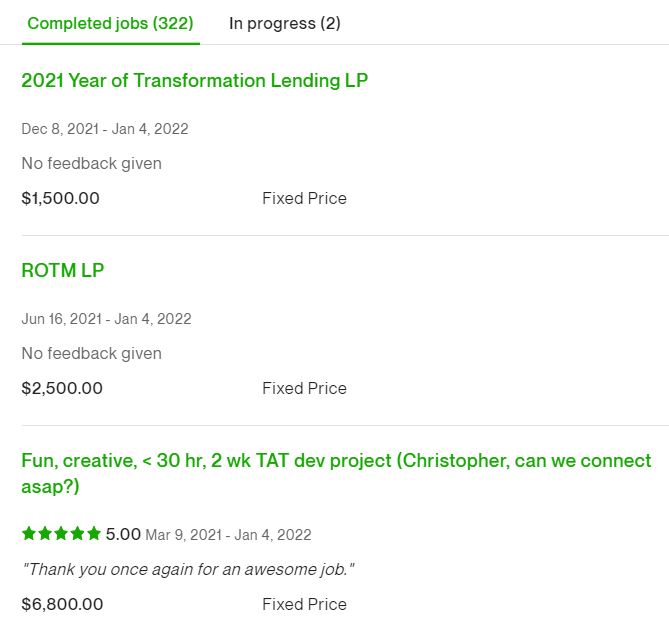
Unlike Fiverr, which floats a rather elaborate in-your-face review system, Upwork sort of de-emphasizes reviews. I guess they think the ranking algorithm and in-person proposal submission process to be better ways of grading and finding freelancers. Come to think of it, maybe they’re right – Fiverr’s review system has been shitshow of fake reviews the last few years.
Anyways, even with their less than elaborate state, reviews on Upwork are still a great way to assess the performance of a freelancer.
Here’s how I use it;
Head over to a potential hires’ profile page.
Click the all jobs button to reveal the work history tab and a three-dotted button to the right.
Click the three-dotted button to reveal a drop-down menu from where you can sort reviews by either;
- Highest rated
- Lowest rated
- Largest projects
Naturally, I’d have said focus on the lowest-rated reviews because they come from a dissatisfied customer and are more likely to point you to issues with the seller. But this technique (while effective on Fiverr) won’t work here since most negative reviewers on Upwork don’t bother to drop feedback.
What you should do instead is sort by largest projects. If the freelancer has a significant number of large projects (project costing more than $500) with glowing reviews, then it’s usually a sign that they’re good at what they do
You could also just check out the freelancers’ five-star review count. Like I said, the Upwork review system is yet to be overrun by the fake review storm plaguing Fiverr, so freelancers with overall ratings in the 4.7 – 5.0 range usually pan out to be good hires on Upwork.
Putting these two techniques to use almost always lands me at the doorstep of the perfect Upwork freelancer for my project. But remember, the foundation to hiring a great freelancer is setting your requirements straight, as I described it in the preceding section.
Hourly or fixed pay rate which should you go for? Many people swear by the hourly pay rate, and while I can see why they’d take that route, in my experience, the fixed pay rate provides better value for money spent.
With the fixed pay rate on Upwork, I know exactly how much I need to pay to get my task over the finish line. You can also set up milestones that divide the task into bits. After each milestone, the freelancer gets a chunk of his/her payment. If there’s ever a need to extend, add-on or redefine the task, you can always create a new milestone to accommodate the changes.
More so, if the quality of work is sub-par, you can terminate the contract at the end of a milestone without any repercussions. Not all that convinced on the skills of the freelancer you’ve hired, simply start the contract with a small milestone – for a writing gig, a small milestone could be a test article of 100 words. If you’re satisfied, set up other milestones for the freelancer to complete, else terminate the contract and say your goodbyes.
Hourly rates have no defined ceiling for payment, it could take more or fewer hours to complete the project, but from experience, I find that it’s more of the former than it is the latter. It’s not unusual for freelancers to take more time than they’d typically spend on a project because they get to earn more money when they’re paid hourly.
To combat this, Upwork has an inbuilt monitoring system that tracks the Freelancer once he/she signs in to put in hours into your work. The monitoring system will take snapshots/screenshots of the freelancers’ screen at intervals to make sure they’re committed to your work and nothing else. It’s a measure that certainly works, but it’s not 100% foolproof.
Hourly advantages
- Offers flexibility to both you and the freelancer
- Technically, it allows you to pay only for time spent on your task
- On paper, hourly rates are cheaper than fixed rates
Hourly disadvantages
- Difficulty supervising limits your ability to ensure that the Freelancer is only focused on your work
- Can get expensive and fast
- No clear timetable allows freelancers to prolong projects indiscriminately
Fixed advantages
- Puts a clear price on the task
- Allows you to budget ahead accurately
- No need to worry about how much the freelancer spends on your project. Your completed project is delivered to you in full at the end of the contract, no questions asked.
Fixed disadvantages
- Fixed rates are round, and on paper, they’re not as affordable as hourly rates.
Getting your job delivered
Once you’ve settled the payment, it’s up to the freelancer to get on with completing your task within the time frame specified by you via a job proposal or specified by the freelancer if you hired them via project catalog listing.
Remember, Upwork runs a dispute mediation service, so if you ever run into any issues, don’t hesitate to file a complaint with their support team. If you’re well within your rights, it’s almost certain that you’ll get a favorable judgement.